A Helpful Cybersecurity Checklist for Holiday Travel
Cybercriminals don't discriminate when it comes to holidays; they see them as opportunities to target individuals who are frazzled and may let their guard down. Make sure you have all your cybersecurity needs met before going on any end-of-year trips, so you can enjoy time with loved ones without worry.
Before you go on your next holiday trip, read this article to find out what measures you can take to keep your data secure.
How do cybercriminals take advantage when people travel during the holiday season?
Holiday travel can present a number of cybersecurity risks.
1. Holiday trips are often when cybercriminals will try to steal personal information, such as passport information or credit card details. They do this by creating fake websites that look like legitimate travel companies, or by installing keyloggers on public computers.
2. Unfortunately, criminals often see travelers as easy prey, snatching belongings that are unguarded while their owners are distracted. This can include anything from luggage to wallets and electronics, which can lead to identity theft.
3. Scammers particularly target individuals during holiday travel as they know people are more likely to be distracted and not pay attention to their surroundings. They might carry out phishing attacks or attempt to install malware on devices while people are busy making vacation plans.
Before you leave
Keep your mobile devices and personal information safe this holiday season by following these cybersecurity tips:
1. Create an out-of-office email
The less information you include in an out-of-office (OOO) email, the better. Unfortunately, scammers can read detailed OOO messages to figure out when you'll be away from work and take advantage of any vulnerabilities in your account security. Instead, your OOO email should only say that you're unable to respond at the moment and will get back as soon as possible.
Additionally, it's usually not a good idea to send automatic replies - even if they are polite - to unknown senders or email lists.
2. Notify the IT department that you'll be out of the office
Create a list of people who need to know you're going on vacation, and don't forget the IT department. Your IT colleagues can assist you in securing your workstation before leaving. Additionally, if a coworker needs access to any of your accounts while you are away, the IT team can help set up temporary credentials for them.
3. Secure your station
Be discreet with your passwords and don't write them down where others can see, like on a sticky note next to your laptop. Be sure to log out of all sites and devices when you finish using them. If someone gets access to your device while you're logged in, they'll be able to view any sensitive information.
Also, before leaving the office for an extended period of time, turn off and unplug devices you won't be using. This way it'll be easier to tell if somebody used your stuff while you were gone.
4. Turn off all devices that are staying at home
Before you leave for your trip, remember to secure all of your devices - both the work ones and the ones at home. If there is something that you won't need access to while away, shut it down completely. It will be more difficult for someone to hack into if there is no source available..
5. Complete all essential tasks before leaving
Before your next vacation, take the time to download all the movies, music, and books you want to have access to while you're away. That way, you can relax without worrying about finding a good network connection in a public place.
6. Let a trusted neighbor or friend know you'll be gone
Not only is it courteous to tell a friend when you'll be away from home, but by doing so, you're also giving them the chance to keep an eye out for any unusual activity happening around your property. With the Internet of Things (IoT) intermixing physical and cybersecurity, it's more important than ever to have someone you can rely on when you can't physically be near your devices.
While you’re traveling
1. Don't use public WiFi
If you're traveling overseas, keep in mind that other countries have different rules about public Wi-Fi than the United States does. If you do need to get online, only connect to networks that are secure and require a password. Also, store your devices in hotel room safes when you're not using them or when leaving the room.
2. Keep your trip on a need-to-know basis
Don't post your travel dates and location on social media, even though it may be tempting to get a bunch of likes and comments. If you share this information, you may be giving criminals front-row passes to track where you are and use that data to perform a cyber attack. They can already easily get your information through social engineering, so don't make it easier for them.
Create a post or posts on your social media accounts with all the pictures from your travels to keep friends and family updated, upon your return from vacation. If you want them to know about your trip as it's happening, we recommend sending texts instead of posting online.
Heading into this holiday season, don't forget to keep your cybersecurity top of mind. With increased travel comes more opportunities for criminals to take advantage of people who let their guard down. From phishing scams to credit card fraud to identity theft, there are many ways cybercriminals can ruin your hard-earned money and holiday.
That’s why it’s so important to take steps to protect yourself online before you hit the road or the skies. If you follow these simple tips, you can help keep yourself safe from cybercrime during the holiday season, but if you have any further questions, please contact us. From all of us at PCS Technology, stay alert and stay safe!
PCS is a world-class leader in protecting data & identity for businesses and non-profits. We provide a critical service to businesses and non-profits by managing cybersecurity risks, including ransomware, crypto walkers, phishing emails, and other evolving cyber crimes. See how IT services can benefit your company.