Best Practices for Managing and Organizing Project Workflows in Nonprofits
Written By: Dan Hernandez
1. Introduction
Nonprofits face unique challenges when managing projects and organizing workflows. With limited resources and constantly changing priorities, it's crucial for nonprofits to find efficient ways to manage multiple projects and meet their goals. In this article, we'll explore the best practices for nonprofit project management, including setting objectives, utilizing project management tools, and fostering collaboration and communication within the team.
2. Set Clear Objectives and Goals
One of the first steps in managing a successful project is establishing clear objectives and goals. By defining the project scope and expected outcomes, your nonprofit can ensure that all team members are aligned and working towards the same end result.
2.1 Define project scope and expected outcomes
Begin by outlining the project's purpose, scope, and expected outcomes. This will provide a clear roadmap for your team and help you set realistic expectations for your stakeholders.
2.2 Align project goals with the nonprofit's mission and strategic objectives
Ensure that your project goals are aligned with your nonprofit's mission and strategic objectives. This will help your organization stay focused on its core mission and maximize the impact of its projects.
3. Create a Project Management Plan
Developing a detailed project management plan is essential for organizing workflows and ensuring that all tasks are completed on time and within budget.
3.1 Develop a timeline with milestones and deadlines
Create a project timeline that includes key milestones and deadlines. This will help your team stay on track and prioritize tasks based on their importance and urgency.
3.2 Allocate resources and budget
Determine the resources and budget required for your project. Allocate funds and resources accordingly, and be prepared to adjust as needed throughout the project's lifecycle.
3.3 Identify roles and responsibilities of team members
Clearly define the roles and responsibilities of each team member. This will help to avoid confusion and ensure that all tasks are completed efficiently and effectively.
4. Utilize Project Management Tools and Software
Project management tools and software can significantly improve your nonprofit's ability to manage multiple projects and organize workflows.
4.1 Comparison of popular project management tools for nonprofits
There are many project management tools available, each with its own features and benefits. Some popular options for nonprofits include Asana, Trello, Basecamp, Monday.com, and Smartsheet. Evaluate each tool's features and pricing to determine which one best meets your organization's needs.
4.2 Benefits of using project management software in nonprofit organizations
Project management software can help your nonprofit streamline its workflows, improve communication, and track progress more effectively. By using a centralized platform, your team can collaborate more efficiently and ensure that all tasks are completed on time.
5. Prioritize and Manage Tasks Effectively
Breaking down projects into smaller, manageable tasks and prioritizing them based on urgency and importance can help your nonprofit stay organized and focused.
5.1 Break down projects into smaller, manageable tasks
Divide your project into smaller tasks, making it easier for your team to complete them and track their progress.
5.2 Prioritize tasks based on urgency and importance
Determine the urgency and importance of each task and prioritize them accordingly. This will help your team focus on the most critical tasks first and ensure that resources are allocated efficiently.
5.3 Delegate tasks to team members based on skills and expertise
Assign tasks to team members based on their skills and expertise. This will help your team work more effectively and complete tasks to the best of their abilities.
6. Encourage Collaboration and Communication
Fostering a collaborative and communicative environment is essential for successful project management in nonprofits.
6.1 Establish regular check-ins and meetings
Hold regular check-ins and meetings with your team to discuss progress, address any issues or concerns, and ensure that everyone is on the same page.
6.2 Promote open communication and feedback
Encourage open communication and feedback within your team. This will help identify potential problems early on and foster a culture of continuous improvement.
6.3 Utilize communication tools and platforms
Utilize communication tools such as Slack, Microsoft Teams, or Google Workspace to facilitate collaboration and communication within your team.
7. Monitor Progress and Adapt as Needed
Regularly monitoring your project's progress and making adjustments as needed can help ensure success.
7.1 Track progress using project management tools
Use project management tools to track your project's progress and ensure that tasks are being completed on time and within budget.
7.2 Evaluate and adjust your project plan as needed
Be prepared to evaluate and adjust your project plan as needed. This may involve reallocating resources, adjusting timelines, or revising goals based on new information or changing priorities.
8. Provide Training and Support for Team Members
Ensure that your team members have the necessary training and support to effectively manage projects.
8.1 Offer project management training and resources
Provide your team with project management training and resources to help them develop the skills and knowledge needed for successful project management.
8.2 Provide ongoing support and mentorship
Offer ongoing support and mentorship to team members, helping them overcome challenges and improve their project management skills.
9. Case Study: Successful Project Management in a Nonprofit Organization
Delivering Innovation in Supportive Housing (DISH) is a non-profit organization based in San Francisco, that provides permanent housing to individuals suffering from serious health issues. With an objective to uplift individuals off the streets and bolster communities, DISH houses 570 low-income, previously homeless tenants across eight housing buildings. However, in 2010, DISH faced the challenge of outdated, inefficient, and unmanaged equipment in their buildings, which limited their ability to deliver effective services.
Their primary goals included:
Upgrade the technology infrastructure across all buildings.
Improve accessibility and safety for tenants.
Enable efficient communication systems for staff.
Strategy and Execution
In 2011, DISH partnered with PCS Technology to revamp their technological framework. This involved a clear definition of roles and responsibilities for both DISH and PCS. DISH's management and staff were responsible for communicating their specific needs and providing feedback on proposed solutions, while PCS was tasked with the execution of technology upgrades.
Using project management tools, they organized the vast project into smaller tasks, prioritized based on urgency and resource availability. This enabled systematic tracking of progress and efficient allocation of resources.
The major upgrades included:
Installing accessible WiFi across all buildings to improve connectivity.
Implementing 'Brave Buttons', an emergency alert system to prevent potential overdoses among tenants.
Equipping buildings with state-of-the-art business-class equipment to improve service delivery.
Installing Vonage VoIP phone systems to enhance communication.
Transitioning to Microsoft 365 for seamless online collaboration among staff.
Collaboration and Adaptation
Throughout the project, DISH and PCS encouraged open communication, ensuring any issues or changes were promptly addressed. As the upgrades were implemented, they closely monitored the progress and adapted strategies as needed, based on feedback from tenants and staff.
DISH also provided necessary training and support to its team members, enabling them to effectively utilize the new technological resources and assist tenants with any tech-related issues.
Outcome
The partnership with PCS Technology has dramatically improved the technological infrastructure in DISH's buildings. This has enhanced the quality of life for residents and boosted staff efficiency. The successful implementation of these upgrades demonstrates the effectiveness of setting clear objectives, using project management tools, defining roles, prioritizing tasks, and encouraging collaboration.
John Gridley, Sr. Facility Manager, commented, “Our partnership with PCS Technology allows us to provide a reliable and world-class technological infrastructure to the residents of our buildings as they work to rebuild their lives.”
The improvements have made DISH more resilient in its mission, demonstrating how best practices can be effectively applied within a nonprofit organization to achieve significant results.
10. Conclusion
Implementing these best practices for managing and organizing project workflows in nonprofits can help your organization achieve its goals more efficiently and effectively. By setting clear objectives, utilizing project management tools, and fostering collaboration and communication within your team, your nonprofit will be better equipped to manage multiple projects and drive success.
11. FAQS
What are some popular project management tools for nonprofits?
Some popular project management tools for nonprofits include Asana, Trello, Basecamp, Monday.com, and Smartsheet.
How can project management software help nonprofits?
Project management software can help nonprofits streamline workflows, improve communication, and track progress more effectively.
What should be included in a project management plan for a nonprofit?
A project management plan for a nonprofit should include clear objectives and goals, a timeline with milestones and deadlines, resource and budget allocations, and clearly defined roles and responsibilities for team members.
How can nonprofits prioritize tasks effectively?
Nonprofits can prioritize tasks by determining their urgency and importance and assigning them to team members based on their skills and expertise.
How can nonprofits encourage collaboration and communication within their teams?
Nonprofits can encourage collaboration and communication by establishing regular check-ins and meetings, promoting open communication and feedback, and utilizing communication tools and platforms.
PCS is a world-class leader in protecting data & identity for businesses and non-profits. We provide a critical service to businesses and non-profits by managing cybersecurity risks, including ransomware, crypto walkers, phishing emails, and other evolving cyber crimes. See how IT services can benefit your company.