How to Safely Manage Mobile Device Security at Work
Written By: Dan Hernandez
From checking emails on the go to accessing company databases, mobile devices offer unparalleled convenience. However, with this convenience comes a myriad of security concerns. As businesses increasingly adopt a Bring Your Own Device (BYOD) culture, the need for robust mobile device management has never been more critical. This article delves into the importance of safely managing mobile devices at work, highlighting potential risks and offering best practices to ensure both productivity and security.
The Risks of Unmanaged Mobile Devices
Unmanaged mobile devices in the workplace present a Pandora's box of potential issues. As these devices become more integrated into daily operations, they often access, store, or transmit sensitive company data. Without proper management, this data can be left vulnerable to a myriad of threats.
One of the most pressing concerns is the risk of data breaches. An unmanaged device can easily become a gateway for hackers to infiltrate company networks. For instance, an employee might unknowingly download a malicious app that compromises the device, granting cybercriminals access to confidential information.
Loss or theft of these devices further exacerbates the problem. Imagine an employee leaving their tablet at a coffee shop. If that device contains sensitive company emails or access to internal systems and isn't adequately secured, anyone who picks it up might gain unauthorized access to valuable information.
Furthermore, phishing attacks, which have become increasingly sophisticated, often target mobile devices. Employees might receive a seemingly innocent message prompting them to enter their login credentials on a fake platform, thereby giving away access to company systems.
Lastly, without a centralized management system, it's challenging to ensure that all devices are updated with the latest security patches. Outdated software can have vulnerabilities that hackers can exploit, making the device, and by extension, the company's network, susceptible to attacks.
The Benefits of Implementing Mobile Device Management (MDM)
Implementing Mobile Device Management (MDM) is akin to having a security guard for every mobile device within an organization. As businesses increasingly rely on mobile devices for daily operations, the importance of MDM becomes more pronounced. Here's why:
At its core, MDM provides a centralized platform to oversee all mobile devices that access company data. This oversight ensures that devices adhere to the company's security policies, reducing the risk of data breaches. For instance, if an employee's phone is lost or stolen, MDM allows IT departments to remotely lock the device or wipe sensitive data, ensuring that confidential information doesn't fall into the wrong hands.
Beyond security, MDM streamlines IT operations. Instead of manually configuring settings, installing apps, or updating software on each device, IT teams can deploy these tasks en masse. This not only saves time but also ensures uniformity across devices, leading to smoother operations and fewer technical glitches.
Another significant benefit is compliance. Many industries have stringent regulations regarding data protection. MDM solutions can enforce encryption standards, restrict certain apps, or ensure that devices are regularly updated, helping businesses stay compliant and avoid hefty fines.
Moreover, MDM offers flexibility without compromising security. As the trend of BYOD (Bring Your Own Device) grows, employees can use their preferred devices for work. MDM ensures these personal devices meet the company's security standards before granting access to the network.
MDM also provides valuable insights through analytics. IT teams can monitor device usage, identify potential security threats, and even gauge employee productivity. These insights can inform business strategies, optimize operations, and enhance overall security.
Key Features of an Effective MDM Security
An effective Mobile Device Management (MDM) solution is like a Swiss Army knife for IT departments, equipped with a range of features tailored to safeguard and streamline the use of mobile devices within an organization.
Remote Management
At the heart of any robust MDM solution is the capability for remote management. This allows IT teams to configure, monitor, and even erase devices from a centralized dashboard, ensuring that even if a device is lost or stolen, its data remains protected.
Containerization
Beyond this, an MDM solution should offer a secure environment for corporate data. This is often achieved through containerization, a feature that separates personal and work data. By doing so, personal apps and data remain private, while work-related information is safeguarded, ensuring that even if a personal app is compromised, the corporate data remains untouched.
Application Management
Application management is another cornerstone of a comprehensive MDM solution. IT departments can dictate which apps are permitted or restricted on a device, reducing the risk of malicious software infiltrating the company's network.
Software
Moreover, ensuring that devices run the latest software versions is crucial. An effective MDM will facilitate regular software updates and patches, closing any potential vulnerabilities that could be exploited by cyber threats.
Geofencing
Geofencing, while not always a primary feature, can be invaluable for certain businesses. This feature allows companies to set geographical boundaries wherein devices can access company data. If a device attempts to access data outside of these predefined zones, access is denied, adding an extra layer of security.
Best Practices for Safely Managing Mobile Devices at Work
Safely managing mobile devices at work is a delicate balance between harnessing the power of modern technology and ensuring the security of company data. As mobile devices become ubiquitous in the workplace, it's essential to adopt best practices that prioritize both productivity and protection.
First and foremost, user education and training are paramount. Employees should be made aware of the potential risks associated with mobile device usage, such as phishing attempts, malicious apps, and unsafe browsing habits. By training staff to recognize and avoid these threats, companies can significantly reduce the risk of security breaches.
1. Inventory Management
Device registration and inventory management are also crucial. By keeping a meticulous record of all devices that access company data, organizations can monitor and manage potential security threats more effectively. This inventory should be reviewed and updated regularly to account for new devices, and to ensure that lost or outdated devices are removed from the system.
2. Multi-Factor Authentication
One of the most effective security measures is the implementation of Multi-Factor Authentication (MFA). MFA requires users to provide multiple forms of identification before accessing company data, adding an extra layer of security that goes beyond simple password protection. Encouraging, or even mandating, the use of MFA for all work-related apps and accounts can significantly enhance data security.
3. Regular Backups
Regular backups are another essential practice. Data loss can occur for various reasons, from device malfunctions to cyberattacks. Ensuring that all data is backed up regularly, and using encrypted backup solutions, can prevent catastrophic data loss and ensure business continuity.
4. Device Encryption
Device encryption is a practice recommended for any organization serious about security. Before any mobile device is granted access to company data, it should be encrypted. This ensures that even if a device is lost or stolen, its data remains inaccessible to unauthorized users.
Dealing with Lost or Stolen Devices
The moment of realization that a mobile device containing sensitive information has been lost or stolen can be heart-stopping. In our interconnected world, such an incident isn't just about the physical loss of the device but also the potential compromise of the data it holds. Addressing this situation requires a swift and strategic response.
Immediate action is crucial. The first step is often to notify the IT department or the person responsible for tech support within the organization. Their expertise will be invaluable in initiating protocols to secure data. With the help of Mobile Device Management (MDM) solutions, they can remotely lock the device, making it inaccessible to anyone trying to use it. If there's a significant concern about data breach, they might even remotely wipe the device, erasing all its content to ensure that sensitive information doesn't fall into the wrong hands.
While the technical team works on the digital front, the device's owner should retrace their steps, trying to determine if the device was genuinely stolen or merely misplaced. Reporting the loss to local authorities can be beneficial, especially if there's a surge in such incidents in the area.
Parallelly, it's essential to change passwords for all accounts accessed from the device. This includes email accounts, cloud storage, and any other apps or services containing personal or company data. This step adds an extra layer of security, ensuring that even if someone manages to bypass the device's primary defenses, they still can't access critical accounts.
Communication is also key. Informing colleagues and superiors about the loss ensures that they are on the lookout for any suspicious activity. It also prepares them for potential disruptions, especially if the lost device is crucial for specific tasks or projects.
In the aftermath of such an incident, it's also a good time for companies to review and possibly revise their policies regarding mobile device usage and security. Continuous training and reminders about the importance of physical security, like not leaving devices unattended, can help prevent future occurrences.
Dealing with lost or stolen devices is a multi-pronged approach that combines immediate technical action, thorough follow-up, and proactive communication. While the loss of a device is unfortunate, with the right steps, the impact on data security can be minimized.
Conclusion
In our digital age, the loss or theft of a mobile device goes beyond the mere replacement cost. It's a potential gateway to a trove of sensitive data, both personal and professional. Addressing such incidents requires swift action, technical expertise, and proactive communication. By taking immediate steps to secure data and reviewing practices to prevent future occurrences, organizations can navigate these challenges and ensure that their information remains protected, even in the face of unforeseen events.
PCS is a world-class leader in protecting data & identity for businesses and non-profits. We provide a critical service to businesses and non-profits by managing cybersecurity risks, including ransomware, crypto walkers, phishing emails, and other evolving cyber crimes. See how IT services can benefit your company.