What is Security Patch Management and Why Does Your Business Need it?
Written By: Dan Hernandez
1. Introduction to Patch Management
Patch management is the process of deploying updates, also known as patches, to the software and operating systems used by your business. These patches address security vulnerabilities, fix bugs, and add new features. The importance of patch management can't be overstated, as it reduces the risk of cyberattacks, enhances system performance, and ensures compliance with security standards.
2. Why Your Business Needs Patch Management
Without an effective patch management policy, your business is exposed to security risks. Attackers exploit unpatched systems to breach your business, install malware, or carry out a cyber attack. Patch management is essential to avoid business vulnerabilities and keep your business running efficiently. One real-world example is the Fixswift IT Company which effectively used patch management to prevent numerous cyber attacks.
3. Understanding Patch Types and the Patch Management Process
Patches come in various types - security patches, feature updates, bug fixes, and more. The patch management process involves deciding which patches are needed, testing them, and deploying patches across the organization. It's critical to install patches as soon as possible to avoid exploitable vulnerabilities.
4. Patch Management Best Practices
Implementing best practices in patch management can significantly minimize potential security risks. They promote not only an organized and systematic approach to dealing with patches but also ensure the smooth operation of your IT infrastructure.
1. Automated Patch Management
In today's cyber landscape, the frequency of software updates is staggering. As such, manually managing patches can be a daunting and error-prone task. Employing automated patch management solutions alleviates this burden by automatically detecting, downloading, and deploying the necessary patches. This not only saves time but also ensures that patches are applied promptly, mitigating the window of opportunity for an attacker to exploit an unpatched vulnerability.
(Visual: A diagram illustrating the automated patch management process)
2. Keeping Systems Up to Date
One of the vital practices in patch management is keeping systems and applications up-to-date. Software vendors such as Microsoft typically issue a patch when they discover a bug or vulnerability. Hence, applying patches as soon as they are released ensures that you are not left exposed to known threats.
Furthermore, being up-to-date also means having the latest features and performance enhancements that come with newer versions of software. Not only does this improve your system's efficiency and productivity, but it also bolsters its defense against cyber threats.
3. Regular and Consistent Patch Management
Consistency is key in patch management. This is because new vulnerabilities are discovered frequently, and patches are continually being released to address them. As such, regular patching cycles should be established, adhered to, and monitored to ensure that no system or software is overlooked.
Also, in case of a newly discovered high-risk vulnerability, an emergency patching process should be in place to address such issues immediately.
4. Prioritize Patching Based on Risk
Not all patches are created equal. Some patches address critical security vulnerabilities, while others might be for minor bug fixes or feature enhancements. Therefore, it's important to prioritize patches based on the risk and impact they present to your organization. This way, you can address the most severe vulnerabilities first, effectively reducing your risk profile.
5. Test Patches Before Deployment
While patches are designed to fix issues, sometimes they can cause new ones, especially in complex IT environments where software interactions can lead to unexpected outcomes. Therefore, it's essential to test patches before deploying them across the organization. This can be done by first installing patches on a small, isolated test environment, and if no issues arise, you can then proceed to deploy them broadly.
5. Effective Patch Management Tools
Patch management tools are a vital part of an efficient and effective patch management process. They provide automation and streamlining, making patch deployment easier, and quicker.
Microsoft's System Center Configuration Manager (SCCM), for instance, is one such tool. It provides comprehensive patch management capabilities, allowing businesses to deploy patches to Microsoft and third-party software across the entire organization, all from a single console.
Other options include endpoint management solutions, which offer a host of features including inventory management, software distribution, and remote control in addition to patch management. Such tools help streamline patch deployment, effectively reducing the attack surface and enhancing endpoint security.
Regardless of the tool you choose, it's essential that it aligns with your specific business requirements and IT infrastructure.
6. Benefits of Proactive Patching
Proactive patching is about anticipating potential vulnerabilities and applying patches in a timely manner. It minimizes the risk of security breaches and boosts employee productivity by ensuring critical systems function properly. Proactive patch management is a key part of keeping your IT infrastructure safe.
7. Conclusion
The importance of patch management in securing your business operations can't be emphasized enough. Regular patching helps prevent vulnerabilities, increase system performance, and maintain security and compliance. As part of your broader security strategy,
8. FAQs
1. What is patch management?
Patch management is the process of applying updates, or patches, to the software and operating systems used in a business.
2. Why is patch management important?
Patch management is important because it addresses security vulnerabilities, enhances system performance, and helps businesses stay compliant with security standards.
3. What types of patches are there?
Patches can be security updates, bug fixes, or feature additions.
4. What are some best practices in patch management?
Best practices include testing patches before deploying, applying patches as soon as they're available, and using patch management tools to automate the process.
5. How does patch management help in reducing security risks?
By patching vulnerabilities, businesses reduce the chances of an attacker exploiting those weak points. This keeps systems secure and minimizes the risk of a breach.
PCS is a world-class leader in protecting data & identity for businesses and non-profits. We provide a critical service to businesses and non-profits by managing cybersecurity risks, including ransomware, crypto walkers, phishing emails, and other evolving cyber crimes. See how IT services can benefit your company.