What You Can Do to Stay Safe When Using Public Wi-Fi Networks
Written By: Dan Hernandez
Whether we're sipping coffee at a local café, waiting for a flight, or browsing at a bookstore, these networks offer instant connectivity. But as convenient as they are, they come with their own set of risks. This article delves into the potential dangers of public Wi-Fi and offers actionable steps to ensure your data remains safe and secure. Let's explore how to navigate the world of public internet without falling prey to its pitfalls.
Understanding the Risks of Public Wi-Fi
Public Wi-Fi, often found in cafes, airports, and shopping malls, offers a convenient way to stay connected on the go. However, this convenience can sometimes come at a cost. When you connect to these networks, you're stepping into a digital realm where security isn't always guaranteed.
Eavesdropping
One of the primary concerns is eavesdropping. Just as someone might overhear your coffee shop conversation, in the digital world, hackers can intercept the data you send and receive. This means that any personal information, from passwords to credit card details, can potentially be captured by prying eyes.
Man-in-the-Middle (MitM) Attacks
Then there's the threat of Man-in-the-Middle (MitM) attacks. In these scenarios, hackers position themselves between the user and the connection point. It's akin to having someone secretly relay your private conversations, only in this case, they're intercepting and potentially altering your digital communications.
Rogue Hotspots
Rogue hotspots are another hazard. These are malicious Wi-Fi networks set up by cybercriminals, often with names similar to legitimate networks. Unsuspecting users might connect to them, thinking they're accessing the mall's or cafe's Wi-Fi, only to have their data harvested.
Malware
Lastly, there's the risk of malware distribution. Public networks can be breeding grounds for malicious software. Without the right protection, your device can inadvertently download harmful software that can monitor your activities, steal your data, or even damage your device.
While public Wi-Fi offers the allure of connectivity, it's essential to recognize the shadows lurking beneath its surface. Being informed about these risks is the first step towards safe and secure browsing in public spaces.
Best Practices for Using Public Wi-Fi Safely
Public Wi-Fi, with its promise of free and fast internet, is a boon for those on the move. Yet, as we've seen, it's not without its pitfalls. So, how can one enjoy the benefits while sidestepping the dangers? Here are some best practices to ensure a safer experience.
1. Connect to a Secure Network
Firstly, it's always wise to connect to networks that have some level of security. If a Wi-Fi network requires a password, it's a sign that there's at least a basic level of encryption in place. This encryption can deter casual hackers from trying to access your data.
2. Avoid Accessing Sensitive Information
However, even on a secured network, it's prudent to avoid accessing sensitive information. This means holding off on checking your bank balance, making online purchases, or logging into any accounts that contain personal or financial details. If you must access such sites, ensure they start with 'https://' in the URL, indicating they have an added layer of security.
3. Forget a Network After You’re Done With It
Another good habit is to forget the network once you're done using it. This prevents your device from automatically reconnecting to potentially unsafe networks in the future. On a related note, turning off your Wi-Fi when not in use can also prevent unwanted connections.
4. Use a VPN
One of the most effective shields against the dangers of public Wi-Fi is a Virtual Private Network (VPN). A VPN encrypts your data, making it much harder for hackers to decipher. Think of it as sending your internet traffic through a private tunnel, away from the prying eyes of cybercriminals.
5. Disable File and Printer Sharing
Additionally, disabling file and printer sharing on your device can prevent unwanted access. This is especially crucial if you're working with sensitive documents or data.
6. Use Two-Factor Authentication
Always ensure that you have two-factor authentication enabled for your important accounts. This adds an extra layer of security, making it harder for hackers to gain access even if they have your password.
Tools to Enhance Security on Public Wi-Fi
Navigating the digital landscape of public Wi-Fi can be akin to treading through a minefield, but with the right tools at your disposal, you can ensure a safer journey. Here's a look at some essential tools designed to bolster your security when using public networks.
VPN (Virtual Private Network): A VPN is akin to a secure tunnel for your internet traffic. It encrypts your data, making it difficult for hackers to intercept or decipher. By routing your connection through a private server, a VPN also masks your IP address, providing anonymity. There are numerous VPN services available, both free and paid, each with its own set of features and benefits.
HTTPS Everywhere: This is a browser extension developed by the Electronic Frontier Foundation (EFF). It ensures that websites you visit use the HTTPS protocol, which encrypts the data exchanged between your browser and the server. This encryption adds an extra layer of security, especially when inputting sensitive information.
Firewall: A firewall acts as a barrier between your device and potential threats from the internet. It monitors incoming and outgoing traffic, blocking suspicious activities and preventing unauthorized access. Most modern operating systems come with built-in firewalls, but there are also third-party options that offer advanced features.
Antivirus and Anti-Malware Software: These tools are your first line of defense against malicious software that might find its way onto your device. They scan files, websites, and software for known threats and behaviors, alerting you to potential dangers. Regular updates are crucial, as new threats emerge daily.
Password Managers: Remembering strong, unique passwords for every account can be challenging. Password managers store all your passwords in an encrypted vault, requiring only one master password to access them. They can also generate strong passwords and fill them in automatically, reducing the risk of keyloggers capturing your credentials.
Wi-Fi Security Scanner: These tools scan the networks around you, providing information about their security protocols. They can help you identify and connect to the most secure network available, avoiding potential rogue hotspots.
Two-Factor Authentication Apps: While not directly related to Wi-Fi security, these apps, like Google Authenticator or Authy, generate time-sensitive codes that serve as a second layer of password protection. Even if a hacker obtains your password, without the code generated by the app, they can't access your account.
Incorporating these tools into your digital toolkit can significantly enhance your security posture on public Wi-Fi. While no solution offers 100% protection, a combination of these tools can drastically reduce the risks and allow you to browse with greater peace of mind.
What to Do If You Think You’ve Been Compromised
Realizing that your device or personal information might have been compromised on public Wi-Fi can be a deeply unsettling experience. However, swift and thoughtful action can mitigate potential damage and safeguard your digital identity.
First and foremost, it's crucial to remain calm and assess the situation. Panic can lead to hasty decisions, which might exacerbate the problem. Begin by disconnecting from the public Wi-Fi network immediately. This will prevent any further unauthorized access or data transmission.
Once you're offline, it's time to evaluate the extent of the compromise. If you suspect that your passwords have been intercepted, prioritize changing them. Start with the most sensitive accounts, such as your email or banking services, as these often serve as gateways to other accounts. When updating passwords, ensure they are strong and unique, combining letters, numbers, and symbols.
Monitoring your accounts is another essential step. Keep a close eye on your financial statements and online profiles for any unusual activity. If you notice unauthorized transactions or changes, contact the respective service providers immediately. They can guide you on the next steps, which might include freezing accounts or reporting identity theft.
Regularly updating your software can also be a lifesaver. Software developers frequently release patches to address security vulnerabilities. By ensuring your operating system, applications, and security software are up to date, you fortify your device's defenses against potential threats.
In some cases, especially if you've noticed signs of malware, it might be wise to seek professional help. A tech expert can thoroughly scan your device, remove malicious software, and provide recommendations to prevent future breaches.
Lastly, take this experience as a learning opportunity. Reflect on what might have led to the compromise and educate yourself on best practices for digital security. Sharing your experience with friends and family can also raise awareness and protect them from similar pitfalls.
In the digital age, threats can lurk in unexpected places, but with vigilance and informed action, you can navigate the online world with confidence and security.
Conclusion
In an era where connectivity is paramount, public Wi-Fi offers unparalleled convenience. However, with this convenience comes a responsibility to safeguard our digital footprint. By understanding the risks, employing best practices, and arming ourselves with the right tools, we can enjoy the benefits of public networks without compromising our security. It's a balance of vigilance and knowledge, ensuring that we stay connected, not compromised.
PCS is a world-class leader in protecting data & identity for businesses and non-profits. We provide a critical service to businesses and non-profits by managing cybersecurity risks, including ransomware, crypto walkers, phishing emails, and other evolving cyber crimes. See how IT services can benefit your company.