Easy Ways to Stay Safe When Sharing Files
File sharing is becoming a more common way to quickly and easily share information with people we know in the digital age. But it's important to know how file-sharing works so that our info stays safe and secure. Cybersecurity risks are always changing, so knowing the basics of how to share files can help us avoid cyberattacks.
In this blog post, we'll talk about ways to share files with people you know that are safe and secure. We'll talk about things like encryption, file formats, file size limits, and more. By following these best practices for file sharing, you can be sure that your information is safe from bad people online.
How important file sharing is in the modern age
Sharing files has become an important part of life in the digital age. File sharing means sending and receiving digital information between two or more computers over a network link like the internet. This can happen between people, groups, file storage services, and many other file-sharing platforms that are available today.
Sharing files is important for conversation and working together in the modern world. We use file-sharing to send documents from one person to another fast and easy with little work. It lets us quickly share large amounts of data, like photos or videos that are too big to send by email. It's also a good way to send private files because they can be encrypted and locked.
In short, sharing files is an important way for people and groups to stay in touch, work together, and share information in the digital age. It's important to know the best ways to share files so that your information stays safe and secure.
The main perks of sharing files
Before picking a file-sharing platform, it's important to come up with a standard way to name files for organizational purposes. This should include labels in an easy-to-understand order so that everyone can quickly find what they're looking for. This will help make sure that all files are labeled properly and are easy to find.
Make it clear to the people involved why this is happening and how it will help everyone:
It will encourage teamwork by setting rules that are good for everyone
It will make sure that your file names are all the same
It will help people read your files better
Everyone will be able to find what they need quickly and easily
From an admin's point of view, it will make it easier to handle your files
Stick to a repeatable pattern and keep things simple. Make it a habit to follow the rules for naming between parties or groups so that there aren't any misunderstandings or mistakes.
When file-sharing goes wrong
When people don't share files in a safe way, it can have major consequences. If you don't have the right security steps in place, sharing files online can be dangerous and put your data at risk.
Phishing is one of the most popular types of attacks that happen when people share files. Phishing happens when an attacker sends a malicious file or link in an email or other file-sharing site that looks like a legitimate file or link. If the target clicks on this file, it will download malware onto their computer, which will give attackers access to their personal files and information.
Man-in-the-middle (MITM) attacks are another common type of attack. In these attacks, messages between two computers are intercepted as they are sent over a network connection, such as file-sharing networks or file-hosting services. Attackers can use this method to get to data that is being sent from one person to another and steal it.
Last but not least, ransomware attacks can also happen when people share files. This happens when bad people encrypt a file that is being shared between two computers. Until a ransom is paid, neither computer can view the file.
Before sharing files online, it's important to take some safety measures. Make sure to double-check the sender of any email you open, watch out for phishing scams, encrypt all files before sending them, and use file-sharing platforms that offer two-factor authentication or other security measures for extra protection.
The best ways to share files
When it comes to sharing files, there are a few key steps you can take to make sure the transfer is safe and secure.
1. The first step is to protect your files with encryption. Encryption works by changing data into a code that can't be read without a key or password. This keeps your file from being seen by people who shouldn't be able to see it while it's being sent from one device to another.
2. The file type is an important thing to think about when sharing files. There are different levels of security for different file formats. Choosing a file format with the best level of security for your needs will help keep your data safe. PDFs, Microsoft Office files, ZIP archives, and different types of media files are all popular file formats for sharing files.
3. Pay attention to the file size limits when you share files. Many platforms have limits on how big a file can be, so make sure you know what the limit is so you don't have any problems sending or getting files.
4. Set up alerts for information that is very important and private. Alerts let you know when files are being sent or received, and they can also let you know if something seems strange.
5. Decide if you only want people in your organization to have access or if you also want people outside of your organization to have access. Set rights that make sense, check them regularly, and keep them consistent.
6. If you need to share a file, share a link to it instead of the file itself. This keeps your data safe within your company and can help you avoid data breaches.
7. Finally, keep an eye out for services that offer two-factor login and other security features like user access control or encryption at rest. These steps help make sure that even if your file gets into the wrong hands, it will still be safe and secure.
Even though these practices need to be improved and paired with other security measures, following these simple best practices for file sharing can help keep your file exchanges safe and secure from hackers and other bad players online.
If you know how file sharing works, you can protect your info and keep yourself safe from cyber threats. Feel free to get in touch with us if you have any questions about how secure your company is.
PCS is a world-class leader in protecting data & identity for businesses and non-profits. We provide a critical service to businesses and non-profits by managing cybersecurity risks, including ransomware, crypto walkers, phishing emails, and other evolving cyber crimes. See how IT services can benefit your company.